Choosing Your First 3D Printer in the Philippines: A 2025 Guide
Stop decision paralysis. This practical guide helps you pick the right 3D printer for Philippine conditions, your budget, and your goals.
The 3D printing world is exploding with options, and for a beginner in the Philippines, the choices can be overwhelming. You're not just comparing features; you're battling unique local challenges like high humidity, import costs, and service availability. This guide cuts through the noise to help you make a smart, informed decision.
The Single Most Important Factor: Your Goal
Before you look at a single printer, ask yourself: "What do I want to MAKE?" Your answer determines everything. Don't buy a printer for what it can do; buy it for what you will do.
The Hobbyist / Tinkerer
You want to explore, learn, and print cool things you find online. You're not running a business, and tinkering with the machine is part of the fun.
Focus on: Affordability, community support, and ease of finding parts. Your best bet is a popular, open-source model.
The Functional Parts Maker
You want to print strong, practical items: replacement parts, workshop jigs, custom enclosures, or prototypes. Accuracy and material compatibility are key.
Focus on: A rigid frame, a direct drive extruder for different materials, and good cooling.
The Small Business / Service Provider
Time is money. You need a reliable machine that works out of the box with minimal fuss. Speed, reliability, and print quality are your top priorities.
Focus on: Speed, auto-calibration, remote monitoring, and excellent local support.
The 'Big Three' Beginner Printers for the Philippines (2025)
Based on local availability, price, and features suited for our climate, these three printers represent the best entry points for beginners in 2025.
🥇 Creality Ender-3 V3 SE: The Budget Champion

Best For: Budget Hobbyist
Approx. PH Price: ₱11,000 - ₱13,000
Auto Leveling: Yes (CR-Touch)
Max Speed: 250 mm/s
Extruder: Direct Drive "Sprite"
Ease of Use: Good
The latest evolution of the legendary Ender-3 line. It's the go-to for anyone wanting to get into 3D printing without breaking the bank. It now includes features that were once expensive upgrades, like auto bed leveling and a direct drive extruder.
Pros:
- Incredibly affordable
- Huge online community for support
- Parts are cheap and widely available in PH
Cons:
- Slower than competitors
- More manual setup and calibration required
- Build quality is good for the price, but not premium
Best for: The absolute beginner on a tight budget who wants to learn the ins and outs of 3D printing and isn't afraid to tinker.
Check Price on Lazada (Makerlab)
🥈 Bambu Lab A1 Mini: The Smart Starter

Best For: Smart Starter
Approx. PH Price: ₱14,000 - ₱16,000
Auto Leveling: Yes (Fully Automated)
Max Speed: 500 mm/s
Extruder: Direct Drive
Ease of Use: Excellent
Bambu Lab changed the game with their high-speed, easy-to-use printers. The A1 Mini brings that "it just works" experience to the entry-level market. Its fully automated calibration makes starting a print almost foolproof.
Pros:
- Extremely easy to set up and use
- Fast and high-quality prints out of the box
- Optional AMS lite for easy multi-color printing
Cons:
- Smaller build volume
- More expensive than the Ender-3
- Proprietary parts are harder to source locally in PH
Best for: Beginners who value ease-of-use and speed over a large build area and are willing to pay a bit more for a seamless experience.
Check Price on Lazada (Makerlab)
🥉 Elegoo Neptune 4 Pro: The Speedy Workhorse
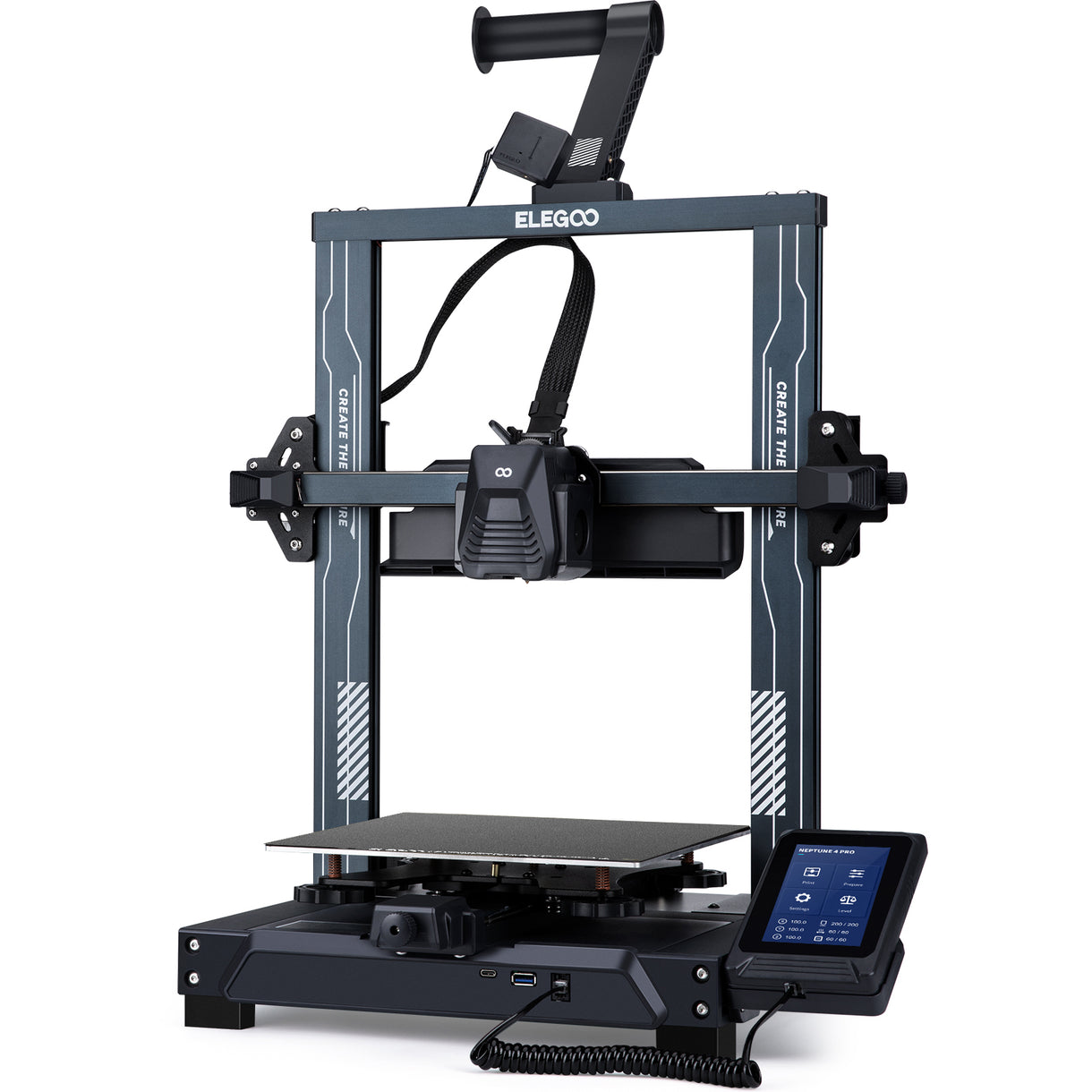
Best For: Speedy Workhorse
Approx. PH Price: ₱15,000 - ₱17,000
Auto Leveling: Yes (121-point)
Max Speed: 500 mm/s
Extruder: Direct Drive
Ease of Use: Very Good
Elegoo strikes a balance between the raw affordability of Creality and the smart features of Bambu Lab. The Neptune 4 Pro is built for speed, running the Klipper firmware out of the box, which was once a complicated manual upgrade.
Pros:
- Very fast printing with Klipper pre-installed
- Excellent cooling for better quality at high speeds
- Great feature set for the price
Cons:
- Klipper can have a steeper learning curve if issues arise
- Not as hands-off as the A1 Mini
- Build quality can be less consistent than Bambu
Best for: The ambitious beginner who wants top-tier speed and performance and is willing to learn a slightly more complex system to get it.
Check Price on Lazada (Makerlab)
Quick Comparison Overview
At a Glance:
Most Affordable: Ender-3 V3 SE (₱11k-₱13k) - Great for budget-conscious learners
Easiest to Use: A1 Mini (₱14k-₱16k) - Best plug-and-play experience
Fastest Printing: Neptune 4 Pro (₱15k-₱17k) - Speed enthusiasts' choice
All three feature: Auto bed leveling and direct drive extruders
Key Features Explained for Philippine Conditions
These are the features that matter most when printing in a hot and humid environment.
Auto Bed Leveling (ABL)
What it is: A sensor measures the distance to the print bed at multiple points and compensates for any unevenness.
Why it's crucial in PH: Temperature and humidity swings can cause your print bed to warp slightly. ABL saves you from the constant frustration of manually re-leveling your bed, which is a major cause of print failures for beginners.
Verdict: Non-negotiable for a first printer in the Philippines. All three of our recommendations have it.
Direct Drive vs. Bowden Extruder
What it is: This is the mechanism that pushes filament into the hotend. A direct drive is mounted right on top of the hotend, while a Bowden pushes it through a long tube.
Why it's crucial in PH: Our humidity makes filament more brittle and prone to breaking. A direct drive system handles this much better and is almost essential for printing flexible materials like TPU.
Verdict: Strongly recommended. All three of our top picks feature direct drive extruders.
Enclosure
What it is: A box around the printer that keeps the temperature stable.
Do you need it? For basic materials like PLA, no. But for materials like ABS or ASA, it's mandatory. In the Philippines, an enclosure also helps protect against drafts and dust, and can slightly stabilize humidity around the print.
Verdict: Not essential for your first printer if you're sticking to PLA, but a nice-to-have and a good future upgrade.
Local Support & Warranty
What it is: The ability to get your printer serviced or replaced locally without shipping it abroad.
Why it's crucial in PH: International shipping is slow and expensive. A local warranty from a reputable Philippine distributor is worth paying a 10-20% premium for. When your printer breaks (and it will), you'll be glad you have it.
Where to Buy Your First Printer in the Philippines
Local Retailers vs. Importing
For your first printer, always buy from a reputable local retailer. While you might save a few thousand pesos by importing from sites like AliExpress, you lose the local warranty, face potential customs issues, and have no support if it arrives damaged. It's not worth the risk.
Reputable Local Retailers
Look for established sellers with physical stores or strong online reputations. Some well-regarded names in the local community include:
- Makerlab Electronics
- 3D2GO
- Puzzlebox 3D
You can also find official brand stores on Lazada and Shopee. Check reviews and warranty terms carefully.
Beyond the Printer: Your First-Week Shopping List
Your printer is just the start. Here's what else you'll need.
- PLA+ Filament: Buy at least two 1kg spools of PLA+ (not standard PLA) from a good local brand. It handles humidity better.
- Airtight Container & Silica Gel: Your most important purchase after the printer. Get a container with a rubber seal and a 1kg bag of rechargeable silica gel. Store your filament here IMMEDIATELY.
- Digital Hygrometer: A small device to put inside your dry box to monitor humidity levels. Aim for below 40%.
- Isopropyl Alcohol (90%+): For cleaning your print bed.
- Basic Toolkit: Flush cutters, a deburring tool, and a set of Allen keys (though your printer usually includes these).
Conclusion: Your Next Steps
Choosing your first 3D printer in the Philippines is a balance of budget, goals, and preparing for our unique climate. Don't get stuck in "analysis paralysis."
- Define your primary goal.
- Pick one of the "Big Three" that best matches your goal and budget.
- Buy it from a reputable local dealer and get your essential first-week supplies.
- Start printing!
The best printer is the one you have and are using. Welcome to the incredibly rewarding world of 3D printing!